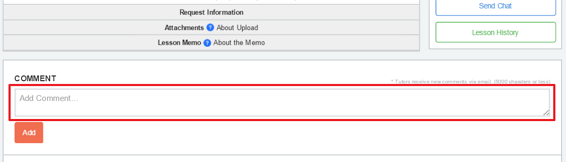How to Contact Tutors
Sending Messages
There are three different ways you can send a message to a tutor.
1. Use the “Message” button on the right hand side of the tutor’s profile page (this is the only option if you have never taken lessons with that tutor before).

2. Check your message box

Go to your dashboard and click on "messages." You will be directed to your message box. From there, you can compose, check and respond to messages.
3. Adding a Memo or Comment
If you want to send your tutor a message about a particular lesson request, go to your requests page and click on the lesson request number. You can contact your tutor by writing a message into the comment box.