How to Register A Different Email Address
How to change your email address
If you'd like to change the email address you use to login, please follow the steps below.
1. Go to Preferences
Click on "Account" from your dashboard. This will take you to the "Preferences" page.
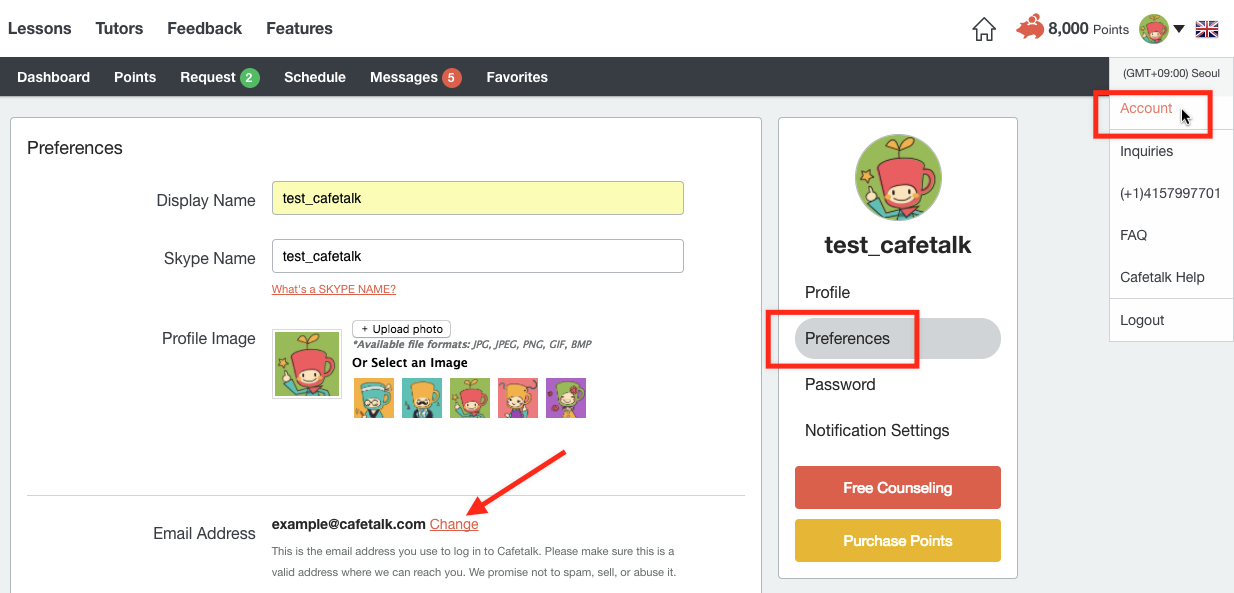
2. Enter in your new email address
Scroll down until you see your current email address. Click on the orange text that says "Change." On the next page, enter in the new email address you'd like to use and then click the green "Change" button.
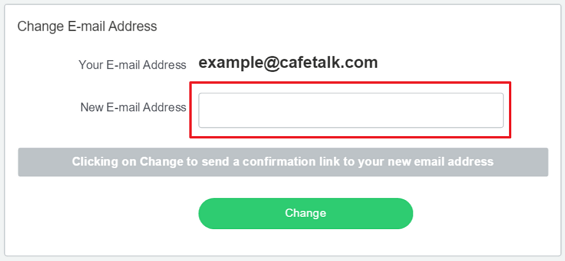
3. Confirmation email
We will send a confirmation email to your new address.
※If you do not receive this email, please check to see that you have entered in the new email address accurately. Make sure the email is not in your junk folder.
4. Completion

Logout and try logging back in with your new email address. Once you finish this, the process is complete. If for some reason you are not able to log back in, please contact us.
