Trial Lessons
About Trial Lessons
Trial lessons are discounted (or free) versions of a lesson that allow you to get a feel for the tutor and lesson content before you commit to the full price version.
It is up to the tutor to decide whether or not they would like to offer trial lessons. Lessons that have trials are marked with this green "Has Trial" icon. Lessons that are not marked with this icon do not have trials.

How to Request a Trial Lesson
Click on a lesson that has the green "trial lesson" icon and then click "request lesson" to get to the scheduler.

Once you click on your desired date and time you will be taken to the "Create New Request" page.
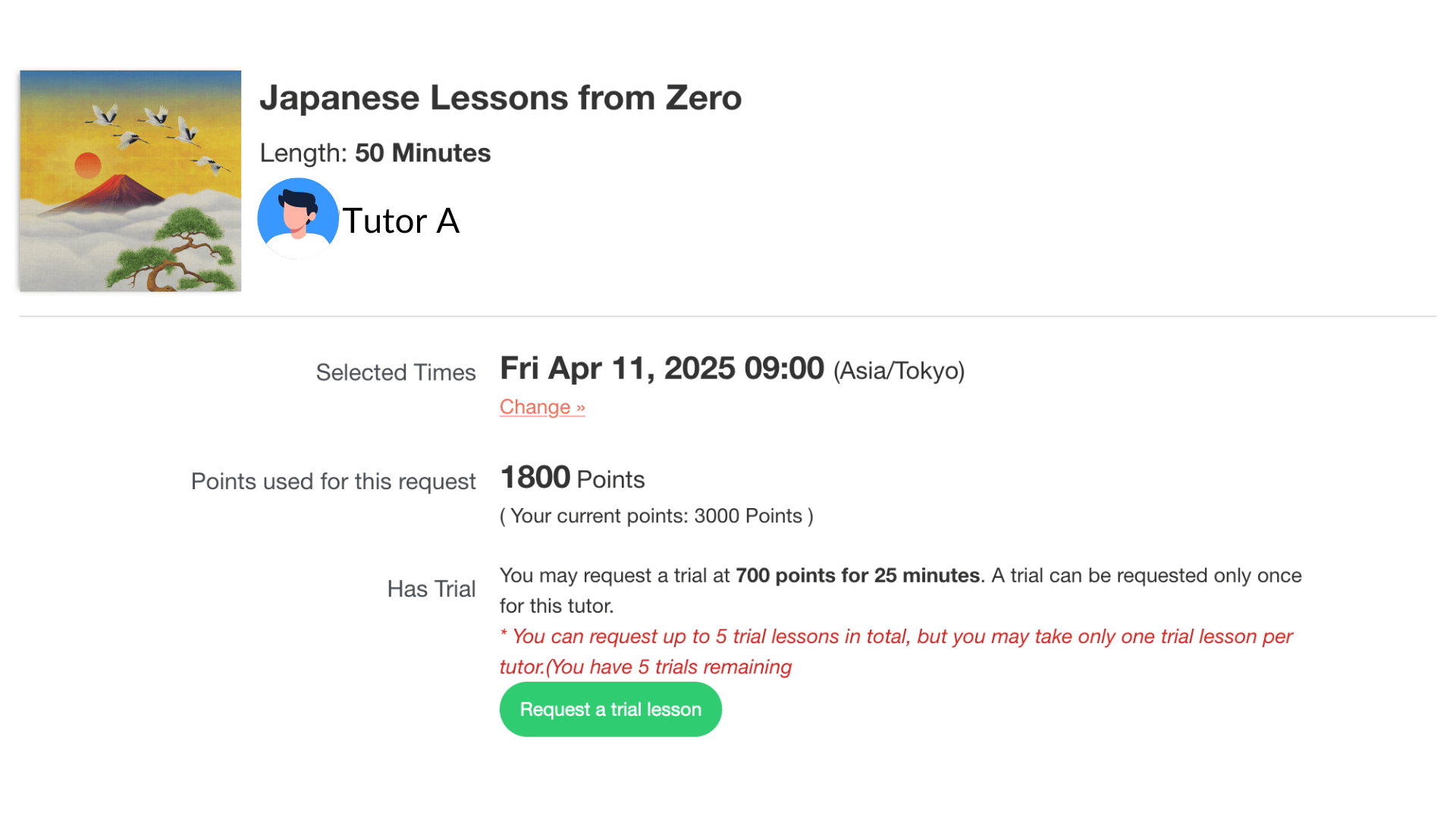
On the "Create New Request" page, there will be a section that says "Has Trial." Click on the button that says "Request a trial lesson" and the request will automatically change to the trial length/price.

Click on the green button that says "Review" and you will be taken to the next page.

Make sure all of the information (lesson title, lesson time, amount of points) looks correct, then click "Submit."

Trial lessons are only available for the first lesson with the respective tutor. If you have already attended a regular or trial lesson with a tutor, you will not be able to book a trial for any lesson with the same tutor.
When signing up you will receive 5 trial lessons. After that, you will receive an additional trial lesson after taking 5 paid lessons.
