I want to change (raise) my prices, how should I proceed?
You can always freely change the price of lessons you have created. However please be aware that it will not influence any lessons that have already been booked. The new price will only be applied to new lesson booking made after the change. All students will be affected by the change. That includes students who have previously booked and completed lesson requests at the old price.
Here are a couple of tips to help you communicate the price change to your students more smoothly. This is very important since a sudden, unannounced price increase can drive students away. However, in most cases if the tutor communicates the change well, there has been no negative effect on the student number after a price increase.
However, please understand that there is no 100% guarantee that some students may choose to stop booking lessons after a price change.
If you plan to change your lesson price, please also schedule an announcement for your existing students. We recommend giving the students at least a 1 week's notice about the upcoming price change. You can use the "Tutor Notification" tool for a general announcement, or use the message tool to inform only the students who have taken the lesson(s) before directly.
If you would like to allow your current students to continue taking lessons at the same price as before the change, here are two options to make that work:
1. Hide your current lesson and allow your current students to still take them:
At the bottom of every lesson page is a setting to hide or display the lesson, as well as a direct link to the hidden lesson.
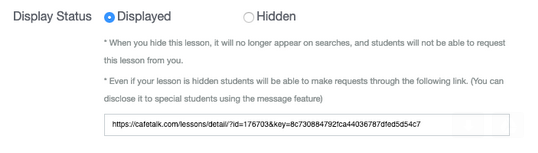
If you hide your current lesson and send the link to your current students, they can still book the lesson via the direct link. You will then have to create a new lesson with the new price for new students.
Please note: Feedback for the hidden lesson will still appear on your profile.
2. Change the lesson price and send discount coupons to your current students
If you change the lesson price it will apply to any student (old and new). However you can offer discount coupons to your current students, to allow them to take the lesson at the previous price.

Please note: This option is only available for single lessons. You can't offer discount coupons for lesson packs. For lesson packs, only option 1 (above) is possible. Furthermore, you will have to continue sending the coupons for as long as you want to offer the discount. However you can create several coupons for each student.
