How To Use Cafetalk Vouchers
1. Cafetalk Voucher
Here we explain how to use Cafetalk Vouchers.
Cafetalk Vouchers are sometimes presented to students during promotions.

The number of lesson vouchers you have is shown at the top of your dashboard.
2. How to Use a Cafetalk Voucher
Request the lesson as usual. Once you get past the “Select schedule” page, you will see an option to use your voucher in the “Discount” section of the Review Request page*
Check the box to use your Cafetalk Voucher. Write a message in Memo/Comment if you’d like, then click the Review button.
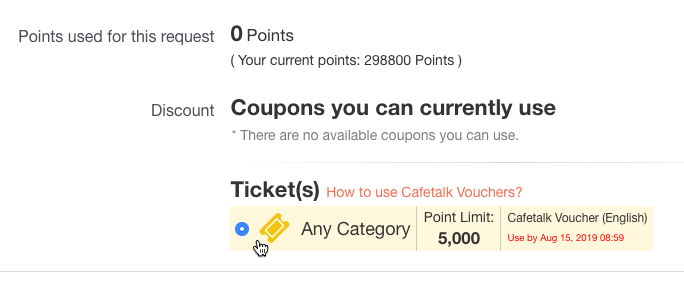
*Please note that this may not be displayed for all lessons if your voucher is only eligible for certain categories (for example, you cannot reserve free music lessons if you received vouchers for Japanese lessons).
3. Review Information
Please check the information you have input, and then send it. You can have one free lesson per voucher.
