About Feedback
Feedback and other notes
How to post a feedback
1. Go to your dashboard and click on “Requests”
*You can only post feedback for the lessons you've taken.

2. Click on the lesson you want to leave feedback for
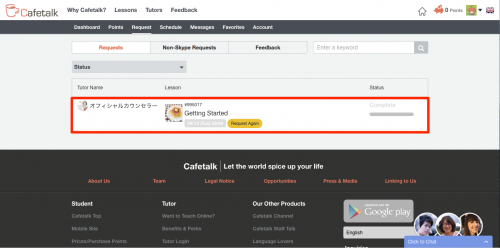
3. Click on the green “Feedback” button

4. From this page, you can input your satisfaction level, select up to 3 tags, and give written feedback.
Once you are done, please click “Submit”.

This feedback will be sent directly to the tutor.
You will no longer be able to write feedback if a week has pased since you completed the lesson. Please contact our office for a proxy.
Edit/delete a feedback
Once a feedback has been posted, it can no longer be edited or deleted.
Is it necessary to post one every time?
Feedbacks do not need to be posted every time.
It is also possible for the student to complete the lesson without having a feedback written,
so please complete the lesson only by clicking the "Complete & review" button on the request page.
