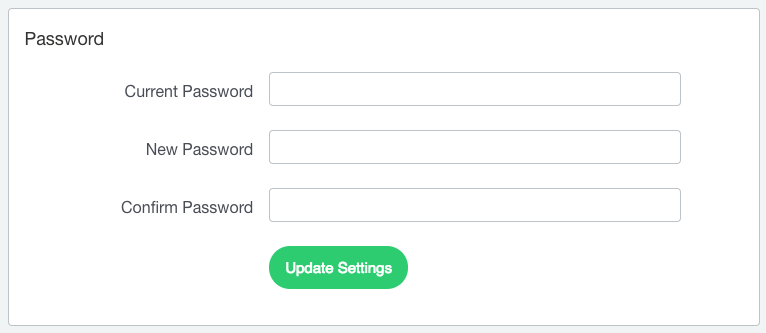How To Change Passwords
Changing Your Password
If you forgot your password and requested a password change, we strongly recommend that you reset it again from your dashboard.
1. From your dashboard, click on "Account." You will be taken to the account preferences page. From there, click on "Password" on the right hand side of the page.

2. Fill out the form and then click the "Update Settings" button.